In this video, The Home Depot shows us how to tile the surrounding walls of a bath or shower. Since these walls stand up to a lot of wetness from daily showers, they need to be sound and waterproof. Ceramic tiles are a great way to go. In this demonstration, the tiles are attached to backer board. Protect your tub with a cardboard inlay before you begin. Then seal the edges of the tub with asphalt roofing cement. Then staple 15 pound felt to the studs, embedding the bottom layer to the asphalt. Overlap at least two inches and only use enough staples to hold the felt in place. Once the felt is in place, put 1/4 inch shims along the top of the tub to create a gap. This will help so the water that gets in won't work it's way up the back of the backer board. Then fasten cement backer board sheets with backer board screws. Line the corners with fiber glass tape for reinforcement and then cover with thin set mortar to set and smooth them. Now seal your gap you made with clear or white silicone. Determine the size of the tub before you start to lay the tile. Measure you mid height and the midheight so you can put the partial tiles where you want them if you have any. Temporarily attach a horizontal button to keep your first row of tiles straight. Mix your mortar and brush it straight up so you have vertical lines. Attach your first several tiles. Make sure your mortar is covering the whole back of the tile and work your way up and out. Work is sections so your mortar isn't setting too early. Remove your batton and work your way down. You can use masking or painting tape to keep the tiles from sliding down. Grout your tile and do the final cleaning with a sponge. Cure the grout and apply tile sealer. This will help keep even more moisture out. Finally seal the corners of the tub and tile with tub caulk. Use a color that matches your tub and a wet finger to smooth it out. Let this dry and you are done. Well done!
Just updated your iPhone? You'll find new emoji, enhanced security, podcast transcripts, Apple Cash virtual numbers, and other useful features. There are even new additions hidden within Safari. Find out what's new and changed on your iPhone with the iOS 17.4 update.























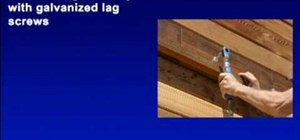
Be the First to Comment
Share Your Thoughts