Your precious dog can't be a dog without its freedom, and the number one way to make a dog feel its freedom is by giving it unrestricted access to your landscape, meaning— a doggy door. Granted, your pet can't go roaming all across the county, but a dog door is a surefire way to make your canine feel at home.
In this video, Mike Kraft from Lowe's, demonstrates how to install a dog door. Before installing, make sure to measure your dog for proper fit. Measure from the widest points, most likely shoulder to shoulder, and add two inches. Then measure from the shoulder to the bottom of the chest or belly (whatever is larger) and add two inches. These dimensions will help you choose the right size dog door. Note: allow for additional room if your dog is still growing.
After you have picked a door, measure from your dog's shoulder to the floor. This measurement will let you know how high to mount the door. After measuring, mark the height on your exterior door.
To make installation easier, remove the door from the hinges. You can set the door on two table saws, but make sure you mark which side is the bottom. After removing the door, cut out the dog door template and tape it to the door (where you marked the dog door opening height earlier). Then, use a jigsaw to cut out the dog door hole.
Once the dog door cutout is finished, insert the inside frame so you can mark the four screw holes. Take away the frame and drill holes where you have marked. Place the exterior frame in the door and add sleeves. Underneath, insert the inside frame to the cutout. Thread screws through the inside frame, through the door and into the sleeves. Follow up by flipping over the door and tightening the screws.
After installation, your pet door should be ready for use. Note: you may have to train your dog to become comfortable with the door first.
Just updated your iPhone? You'll find new emoji, enhanced security, podcast transcripts, Apple Cash virtual numbers, and other useful features. There are even new additions hidden within Safari. Find out what's new and changed on your iPhone with the iOS 17.4 update.






















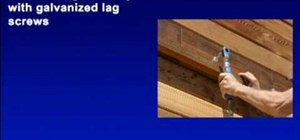

Be the First to Comment
Share Your Thoughts