How to Concrete in a Post:
Step 1:
The first thing you need to do is dig your hole. If you've got kids get them to do it, it'll be much easier on your back. As a general rule of thumb dig to a depth of about 1/3 of the length of the post above the ground. For example, the post in the video is 1500mm above the ground, so the hole should be 500mm deep. If you're worried about your post rotting away dig a further 100mm or 4 inches down and fill with gravel, this will let the water drain away. Only do this however if you have soil that drains. If you have a clay soil don't do this as all you;ll do is create a little dam beneath your post and you don't want that.
Step 2:
Place your post in the hole in the desired postion. Once you've done that plumb the post using your spirit level and brace it in position using timber braces. These are just scrap pieces of timber lying around.
Step 3:
Once the post is in position it's time to add the recommended quantity of water in the hole. Once the water has been added, empty the contents of the concrete mix to the water. Please check the mixing directions on the packet as different brands may require different amounts of water etc.. Make sure you're wearing gloves and a dust mask during this process and make sure you wash down your post before the cement dust dries.
Back fill the hole with soil and the jobs done! Too Easy!
Please note that when using a Fast Setting Concrete, the post will be set in around 20 minutes. Wait around four hours before you start working on the post or hang anything off the post.
Thanks heaps for taking the time out of your day to watch my Top 10 DIY Tips Series. I really appreciate it and please stay tuned for more to come.
Like us on Facebook!
Cheers,
Uncle Knackers
Just updated your iPhone? You'll find new emoji, enhanced security, podcast transcripts, Apple Cash virtual numbers, and other useful features. There are even new additions hidden within Safari. Find out what's new and changed on your iPhone with the iOS 17.4 update.




















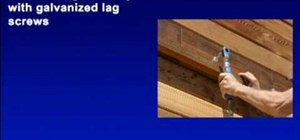



Be the First to Comment
Share Your Thoughts