Watch this video with This Old House to learn how to build a composite deck.
Steps:
1 Measure the deck for the first decking plank.
2 Cut the plank to length with a circular saw or power miter saw.
3 If necessary, use a jigsaw to cut a hole in the plank for the downspout.
4 Set the plank onto the deck, and use a putty knife to slip it under any existing metal flashing.
5 Measure to ensure the first deck board is parallel with the outer edge of the deck.
6 Fasten the deck board with composite decking screws along the edge closest to house; drive one screw into each joist.
7 Install a hidden fastener into the edge of the deck plank, placing one at each joist.
8 Use plastic tapping block and hammer to drive the sharpened spikes of the fasteners into the edge of the plank.
9 Use drill/driver to drive one screw through each hidden fastener and into the joists.
10 Cut the second decking plank to length and set it against the hidden fasteners in the first plank.
11 Use the 2x4 tapping block and sledgehammer to drive the second plank into the sharpened spikes protruding from the hidden fasteners in the first plank.
12 Continue laying planks in this manner across the deck.
13 At outer end of deck, notch the decking, as necessary, to fit around the railing posts.
14 To install last plank, used end nippers to remove the spikes from one side of hidden fasteners.
15 Install last plank with composite decking screws.
16 Snap chalk line across deck boards.
17 Screw a straight-edged board to deck to act as a saw guide.
18 Guide a circular saw along the straight-edge board to trim deck boards to length.
Install composite decking with This Old House
Just updated your iPhone? You'll find new emoji, enhanced security, podcast transcripts, Apple Cash virtual numbers, and other useful features. There are even new additions hidden within Safari. Find out what's new and changed on your iPhone with the iOS 17.4 update.

















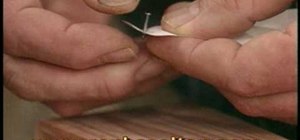








Be the First to Comment
Share Your Thoughts